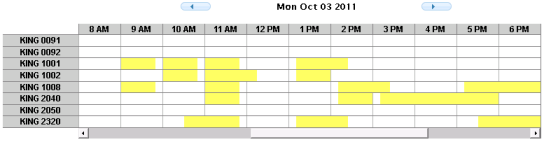Cows Help
Events - Room Filter
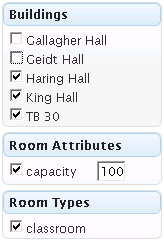 When you are reserving a room for an event, the Buildings widget on the left sidebar filters the rooms that display in the schedule grid.
The schedule grid at the bottom of the page shows selected rooms and what events are scheduled for the selected day.
Check or uncheck a building to show or hide those rooms in the grid.
When you are reserving a room for an event, the Buildings widget on the left sidebar filters the rooms that display in the schedule grid.
The schedule grid at the bottom of the page shows selected rooms and what events are scheduled for the selected day.
Check or uncheck a building to show or hide those rooms in the grid.
The Room Attributes widget filters the schedule grid for rooms that match the attributes you check. Leave all attributes unchecked to display all rooms. Room attributes may also contain a number value you can change to further filter the rooms. For example, a Capacity attribute would allow you to type a number of people you want to fit in the room. Rooms with the desired capacity will display, and smaller rooms will hide. After updating the capacity filter, hit tab or otherwise exit the field to refresh the grid.
The Room Types widget filters the schedule grid for rooms that match the selected type or types.
Filters from all of the above widgets are combined to customize the schedule grid to match just the rooms you want. In the example filters shown at right, the schedule grid will show rooms in Haring, King Hall, and TB30 that will hold at least 100 people.