Cows Help
Calendar Views
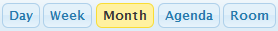 The calendar features several different views you can select using the View toolbar at the top left of the calendar.
Day, Week and Month
will show events happening during the current day, week or month.
The calendar features several different views you can select using the View toolbar at the top left of the calendar.
Day, Week and Month
will show events happening during the current day, week or month.
Room view displays a grid of events showing what room they are in and when they start and end. Room view shows only one day at a time.
 Agenda view shows a list of events by date and time, starting with the currently selected day.
Depending on your settings and how many events are displayed, you may see more than one day's worth of events in Agenda view.
Agenda view displays an extra set of navigation buttons at the top right of the calendar, marked
Less and More.
These buttons change how many days are displayed at once, up to a certain limit.
Once the number of events displayed becomes large, Agenda view will stop displaying days,
and will show a message at the bottom of the screen stating "Some items were not shown."
Agenda view shows a list of events by date and time, starting with the currently selected day.
Depending on your settings and how many events are displayed, you may see more than one day's worth of events in Agenda view.
Agenda view displays an extra set of navigation buttons at the top right of the calendar, marked
Less and More.
These buttons change how many days are displayed at once, up to a certain limit.
Once the number of events displayed becomes large, Agenda view will stop displaying days,
and will show a message at the bottom of the screen stating "Some items were not shown."
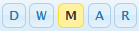 If your browser windows narrows below a certain width, the calendar navigation buttons may display smaller text in order to save space on the screen.
If your browser windows narrows below a certain width, the calendar navigation buttons may display smaller text in order to save space on the screen.